1: Add
Add an S2S Member
1. When adding a new participant to the support plan, you may enter the name, organisation or service that you want to search for
2. It will display a search results list.
3. From this list, you can select a row to either invite a whole team or an individual from within an agency and service.
4. You can add as many participants as you like.
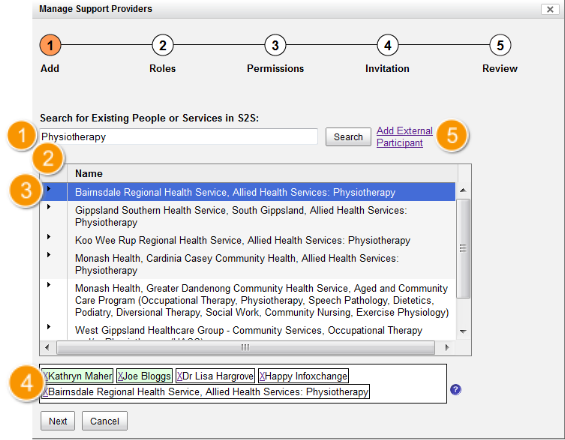
Add a Non S2S Member
You can also add non S2S members to the participant list.
5. Click on the 'Add External Participant' link next the the 'Search' Button
6. type the details of the non S2S participant
7. Click 'Add'
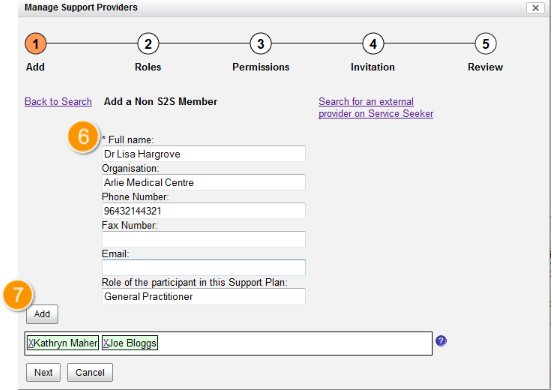
Once you have added all the participants you would like to add, click next. Dont worry if you dont invite everyone at once, you can always come back later and invite more participants.



