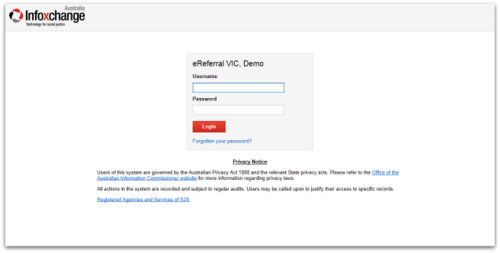S2S eReferral User Guide
Introduction
This online user guide illustrates how to use eReferral. Click on the 'topic' headings on the vertical menu bar down the left hand side of this page. If a heading has sub-topics, they will drop-down and display underneath as you click on the heading.
The manual is based on the Victorian version of eReferral however a lot of the content will also be applicable to NSW users.
Logging In
You must be a registered user of the eReferral system and you will need a username and password to login.
userguide_images: