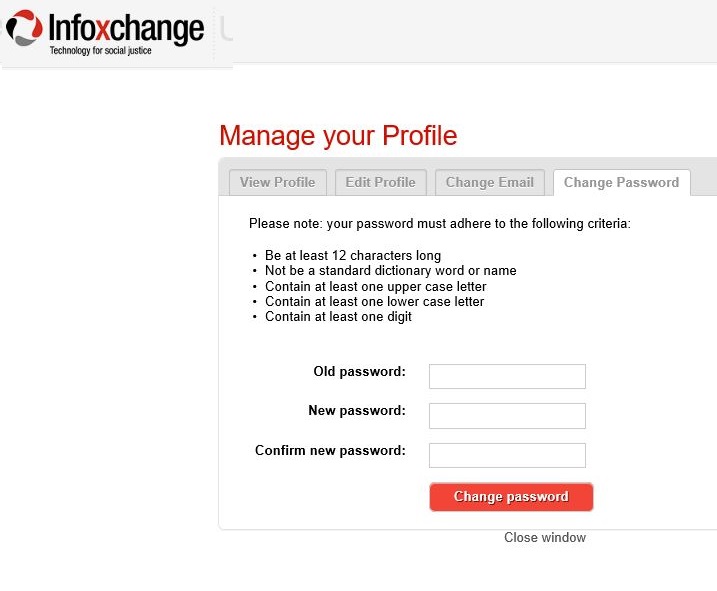Setting Your Password
The first time you login to eReferral you will be prompted to set your own password.
-
Enter your username and initial password into the corresponding boxes.
-
Click Login.
-
Enter your initial password into the Old Password box.
-
Enter your chosen password in the New Password box.
-
Enter your chosen password again into the Confirm New Password box.
-
Click Submit.
-
You will then be taken straight into S2S.
Password criteria
All passwords must adhere to the following criteria:
- Minimum of 12 characters
- Must contain at least one UPPERCASE letter
- Must contain at least one lowercase letter
- Must contain at least one digit (e.g. a number between 0 – 9)
- Must not be based on a standard dictionary word
Please note your password expires after 6 months and you will be asked to reset it.
userguide_images: