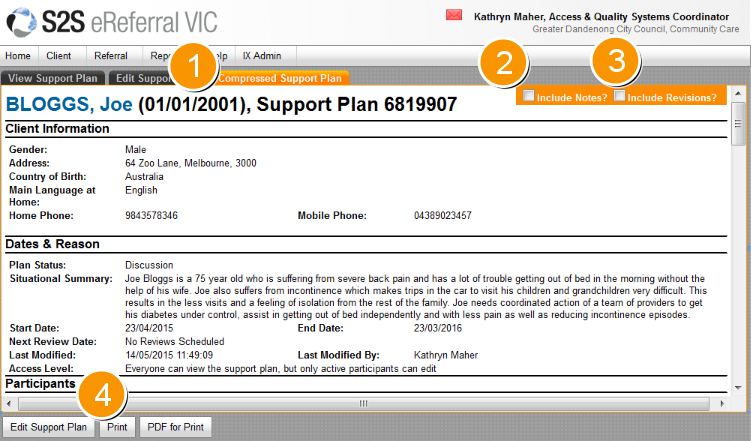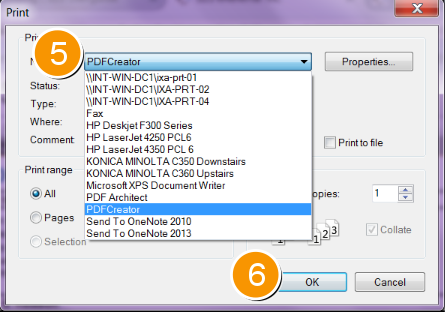Printing
Printing Support Plans
Print to PDF
The print to pdf function provides you with a clean, nicely formatted document that can be presented to clients and other people providing support.
From the view support plan screen, you can click on the 'Print for PDF' button.
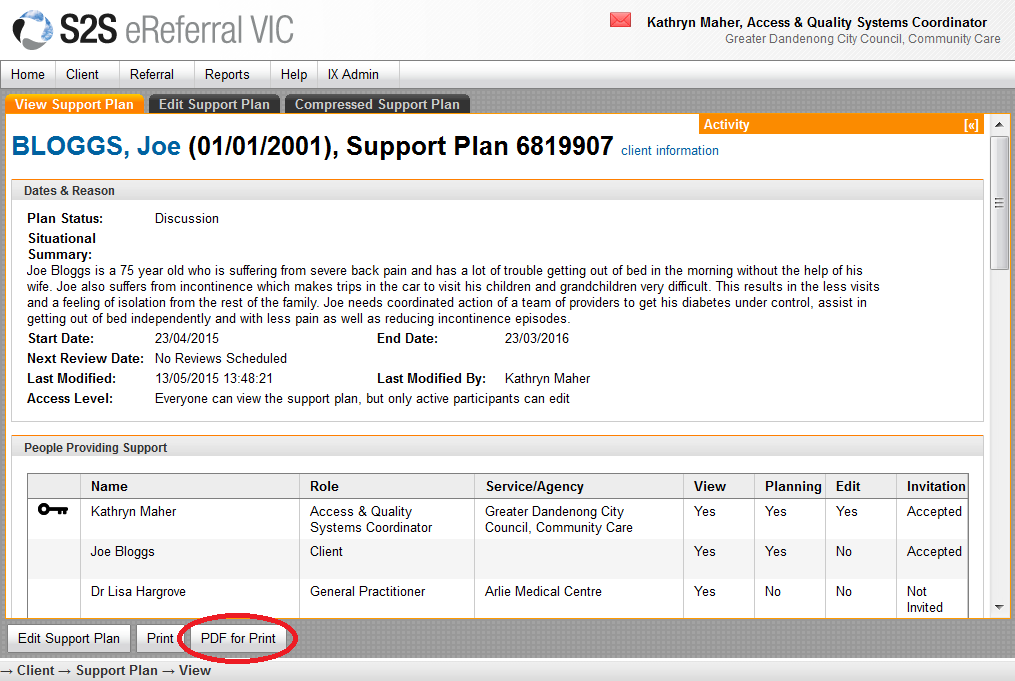
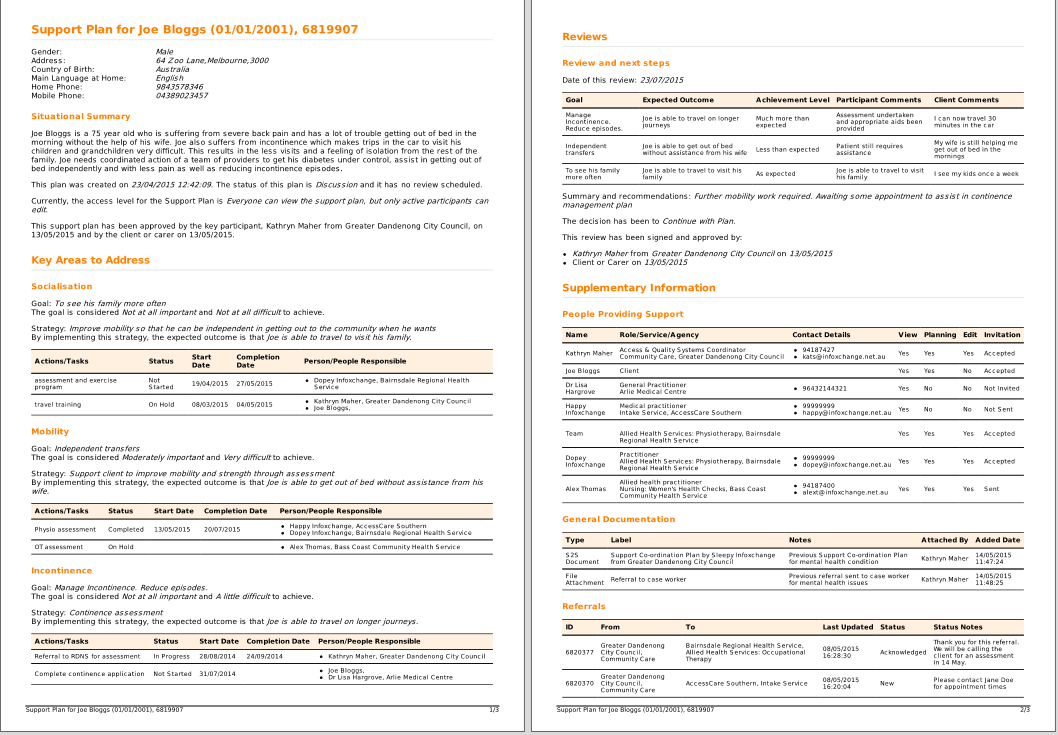
Print Compressed View
The compressed view of the support plan is designed to reduce the size of the document so that it is suitable for print or fax.
1. Click on the 'Compressed View' tab
2. Tick the Check box 'Include notes' if you would like the activity notes from the support plan to be printed
3. Tick the Check box 'Include Revisions?' if you would like to print all the revisions that were made to the support plan
4. Click on the 'Print' button
5. Select the printer you would like to print to
6. Press 'OK'