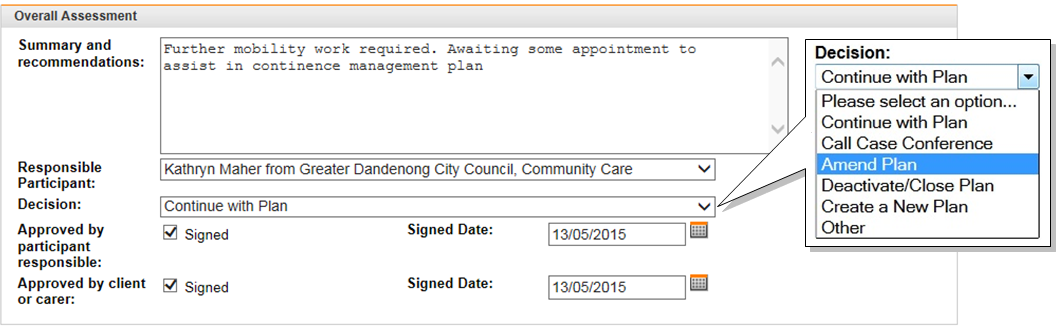Step 8: Reviews
A Support Plan participant with edit access can:
- Add a new review by clicking on '+ Add New Review' button
- Edit an existing review by clicking on the row of the review they want to edit
- Delete a review by selecting the check box on the row of the review they want to delete and clicking on the 'Delete' button
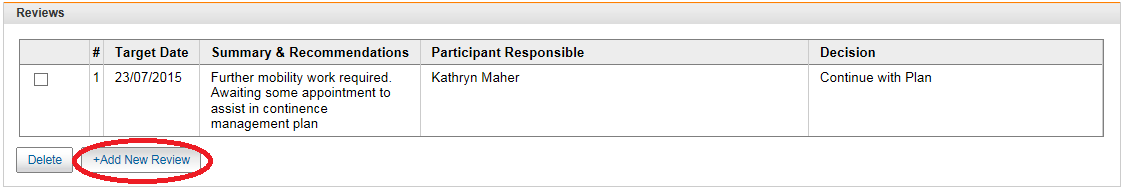
Add a Review
When the Support Plan participant clicks on the '+ Add New Review' button, a pop up will appear asking them to complete:
- Participant responsible for the Review
- The Target Date of the Review
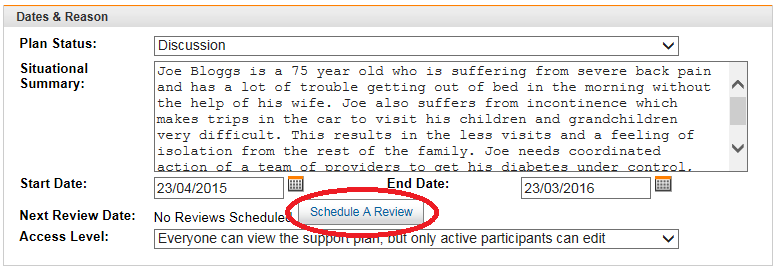
Once a review is added, it will appear in the list of Reviews table.
Edit a Review
When completing a review, the Reason, Goals and Expected outcomes of the Support Plan are automatically completed for you.
A Support Plan Participant with edit access can click on the row of the scheduled review and edit the following:
- Review date
-
Goal Reviews:
- Achievement Level of each Goal by selecting from a drop down list
- Participant Comments regarding each Goal
- Client Comments regarding each Goal
- Summary and Recommendations
- Person responsible for the Review
- Final Decision by selecting from a drop down list
-
Approvals
- Participant approval date
- Client approval date
Completing Achievement Level, Participant & Client Comments section
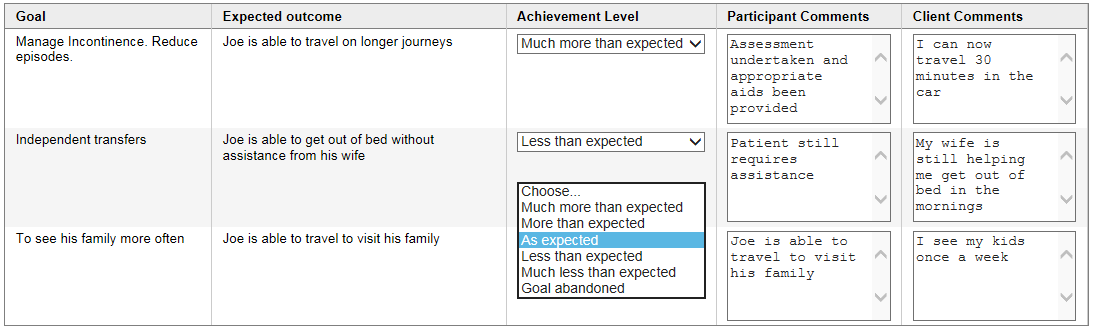
Completing the Overall Assessment Section