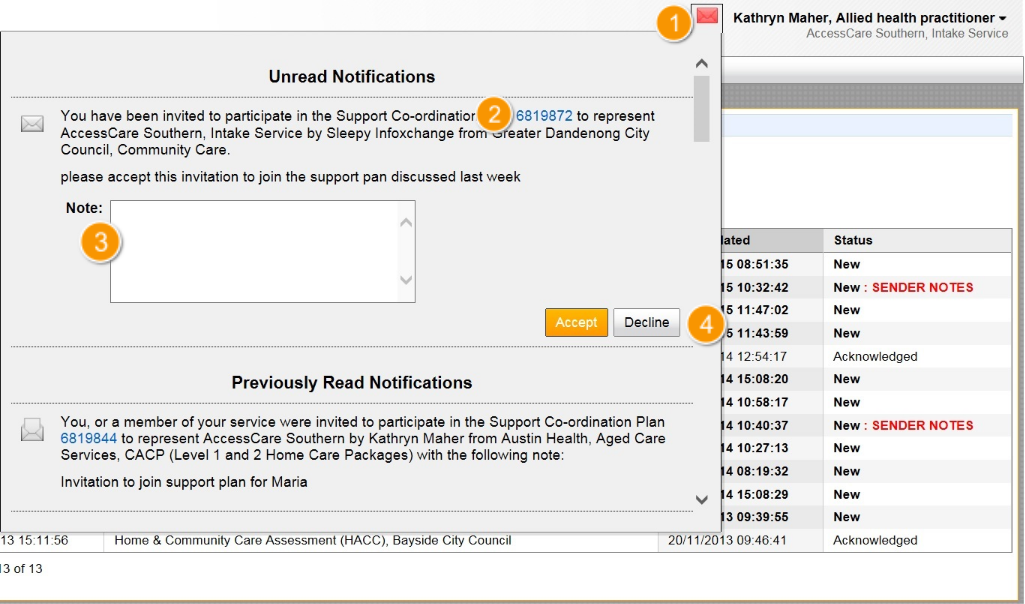Notifications
Email Notifications
Email notifications get sent out to support plan participants automatically under the following circumstances.
- A new/existing participant is sent an invitation to join in the plan
- The inviter receives an email notifying them of the newly invited participants response to their invite (Accept / Decline)
- A review of a support plan that you are participating in is due to occur within the next 10 working days.
- When a participant who is editing the plan clicks on the 'Save Support Pan & Notify' button
-
When a participant who is editing the plan clicks on the Save & Notify buttons in the following sections:
- General support plan - 'Save Support Pan & Notify'
- Activity notes - 'Add Note & Notify' / 'Udpate & Notify'
- Goals - 'Save Goal & Notify'
- Reviews - 'Save Review & Notify'
Example of an email notification
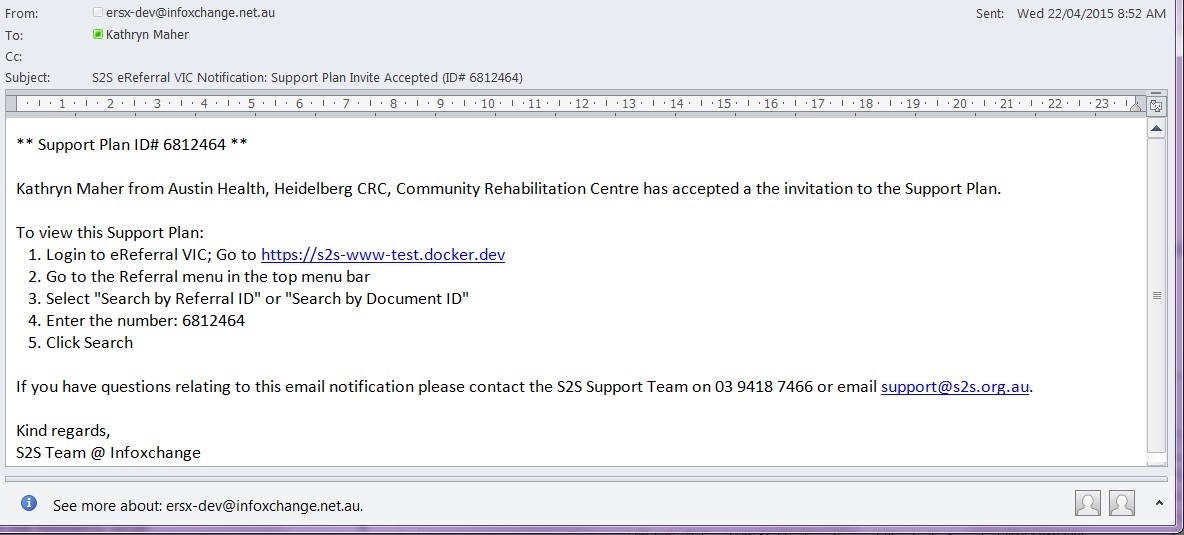
Red Envelopes
Along with receiving a notification email, the support plan participants also have an envelope next to their name in the eReferral system that turns red when a support plan notification is sent.
1. Just click on the red envelope and the unread notifications will display. Click on the envelope again to minimise the notifications.
2. Click on the support plan number in blue to view the support plan before or after accepting the support plan
3. You can write a note to the sender of the support plan invitation prior to accepting or declining the support plan
4. Click on Accept or Decline button to respond to the invitation. Once a support plan invitation is accepted, the participant is listed in the participant table.