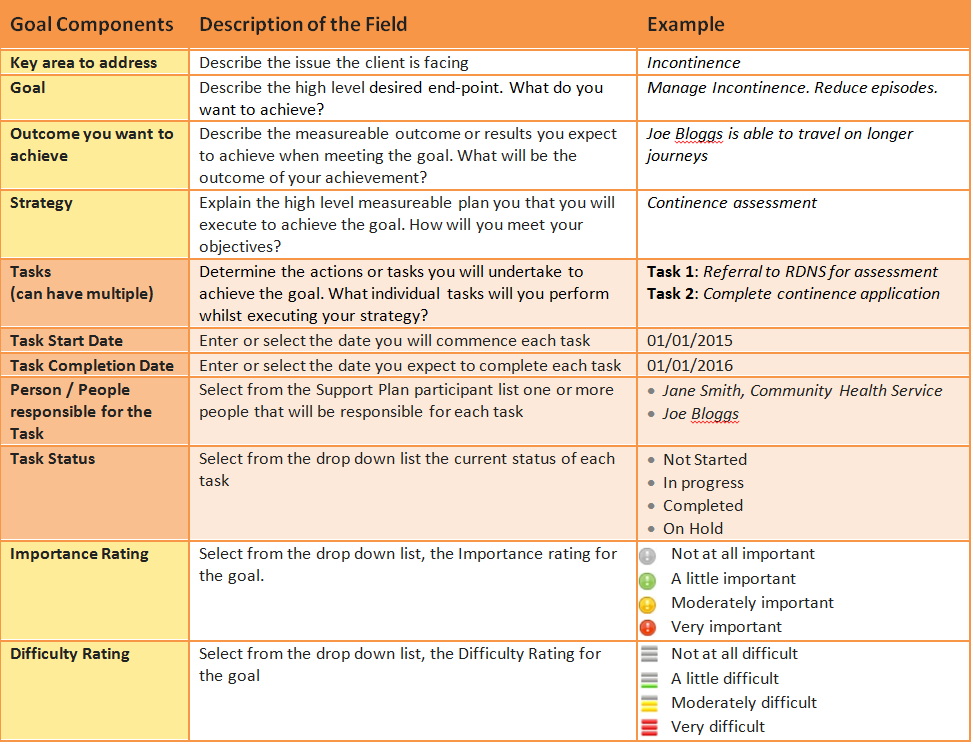Step 6: Goals
Add or Edit Goals in your Support Plan
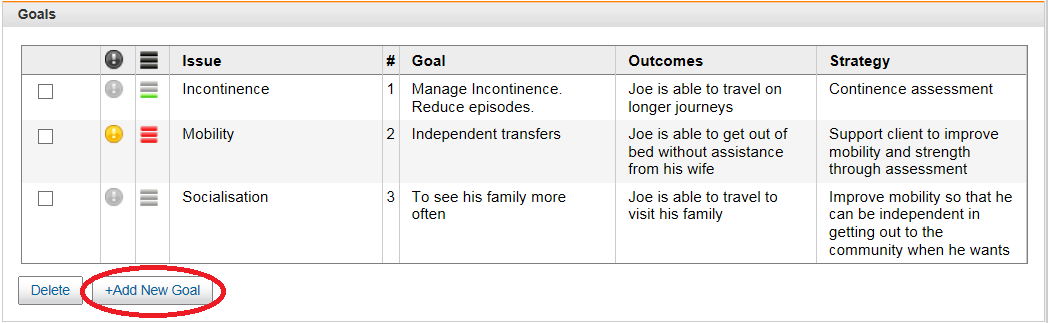
- Click on '+ Add New Goal' to add a new Goal to your support plan
- Click on the row of an existing goal to view and/or edit that goal
- Tick the check box in the row of the goal you would like to delete and click on the 'Delete' button to remove the goal from the Support Plan
Complete Goals
When adding goals to a support plan you should complete the following sections:
- Key area to address
- Goal
- Expected outcome
- Strategy
- Tasks
- Goal Rating
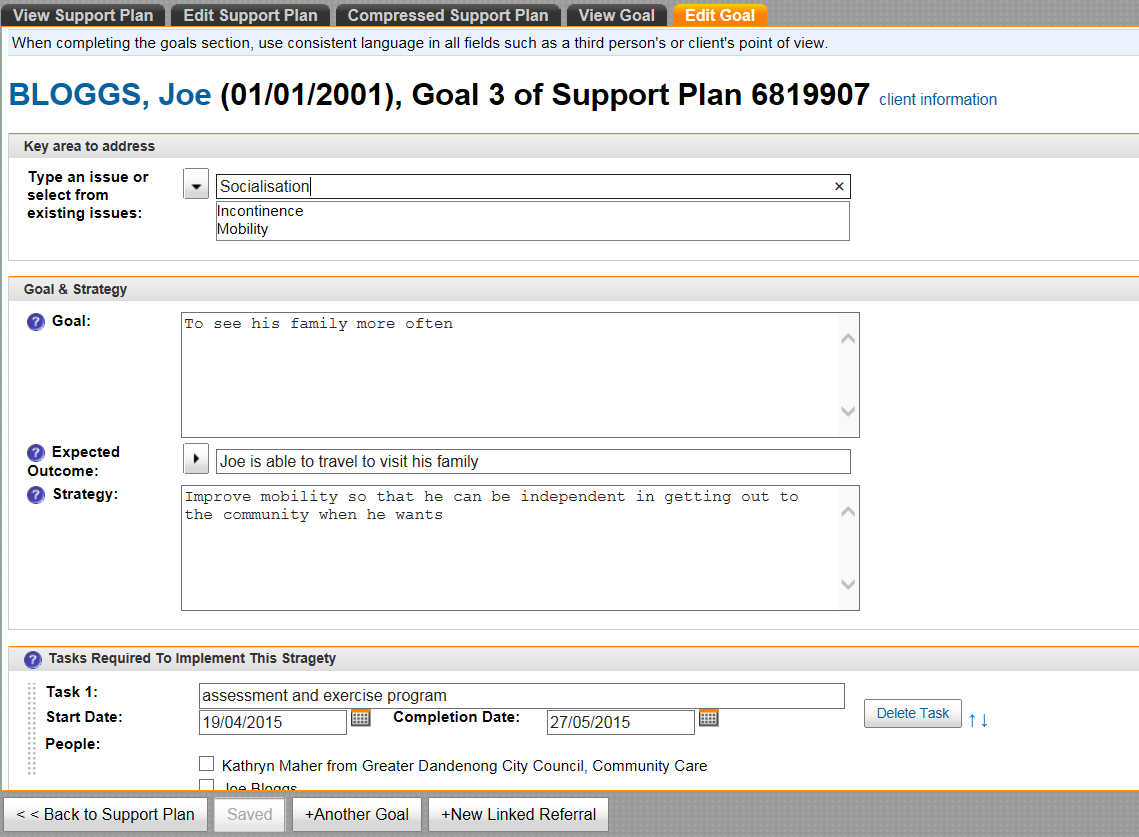
How to complete a Goal