2: Define the Role
Once you have selected the individual(s) and/or service(s) to add as participants of the support plan, you can edit the name of their role. The system will automatically populate the individuals role that has been allocated to them by their managers or by the system. You have a choice to leave the role as it is, or update it to more acccurately reflect the role they will have in this support plan.
If you update the role of a service/team, it will update the role for all the individuals in the team. If you would like different individuals from within a team to have different roles, leave this field blank. Once they have accepted the invitation, you can always update those individuals' roles later.
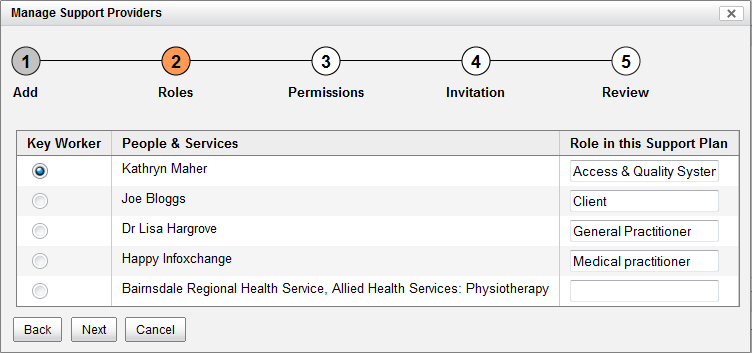
Click on the 'Next' button to continue to the permissions section.



