3: Set Permissions
The Support Plan is designed to span across multiple practitioners and services therefore a key part of setting up a new Support Plan is to define permissions and access levels. There are 4 access levels and these are set at the top of the support plan usually at the commencement of the plan. Although these cannot be set whilst managing the permissions of newly added participants, it is important to note that the access level that has been set in the plan will effect the behaviour of the added participants in the permissions step of managing the support provider. Access levels are explained here.
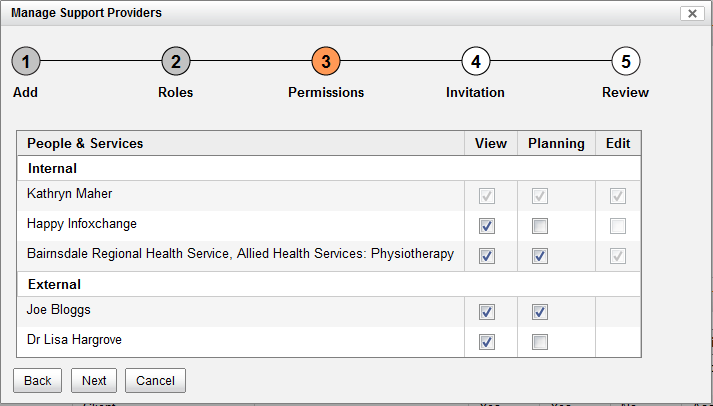
By default, the key participant and the client are added to the plan and their permissions are automatically set by the system. The key participant always has view, planning and edit access and full access for this individual cannot be removed unless a different key participant is selected. The external participant will automatically have view and planning permission as they will be viewing and participating in their own support plan. These permissions can however be removed by participants with edit access to the plan.
View
Internal People & Services
Internal people and services are S2S eReferral members who have a log in and access to the eReferral system. These added participants can now be allowed to view the support plan. This means that they have been given permission by the client to view the plan and can look up the plan in their system by entering in the Support Plan Identification number. Allowing an internal person to view, enables the planning tick box. This means that a participant with edit access can now chose to allow that newly added person or service to be involved in the planning process of the support plan.
External People & Services
External people and services are not members of the S2S eReferral system and so selecting the option for them to view the support plan means that they have been given permission by the client to view the plan, but are unable to log in and view it online. It is up to the S2S member (internal) participants to fax/email/post the external people and services a copy. A record can be kept on when the last copy was sent to the external participant. To find out how to do this, go to the section on 'Editing Contact Details' on this page.
Planning
Internal People & Services
Ticking the planning check box means that you are allowing the internal person or service to actively participate in the support plan. With the right access level set on the plan (Access level 2, 3 or 4), the participant with planning ticked, will automatically be given permission to edit the support plan.
External People & Services
Ticking the planning check box means the external person or service is participating or will participant in the support plan. Because they do not have a log in and cannot view/access the plan within the eReferral system, their participation in the planning process is recorded by an S2S member on their behalf and updates to the plan are sent to them via fax/email/post. A record can be kept on when the last copy was sent to the external participant. To find out how to do this, go to the section on 'Editing Contact Details' on this page.
Edit
Only S2S members can have edit access and edit access to the plan is determined by the access level, planning permission and whether they have accepted the invitation to join the support plan. The permissions step displays whether the people and services have been granted permission to edit the support plan.



