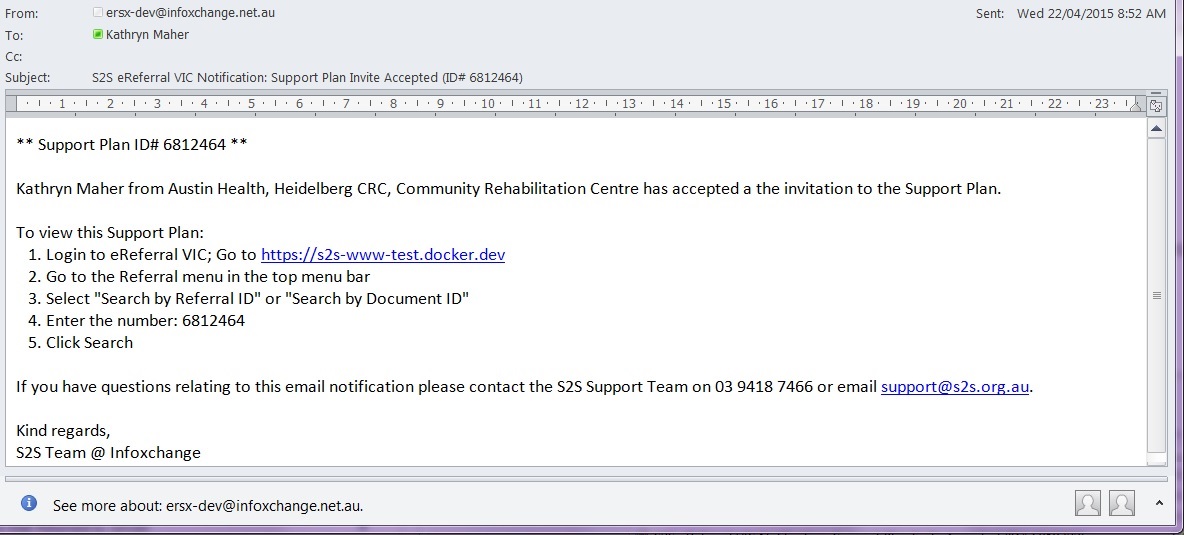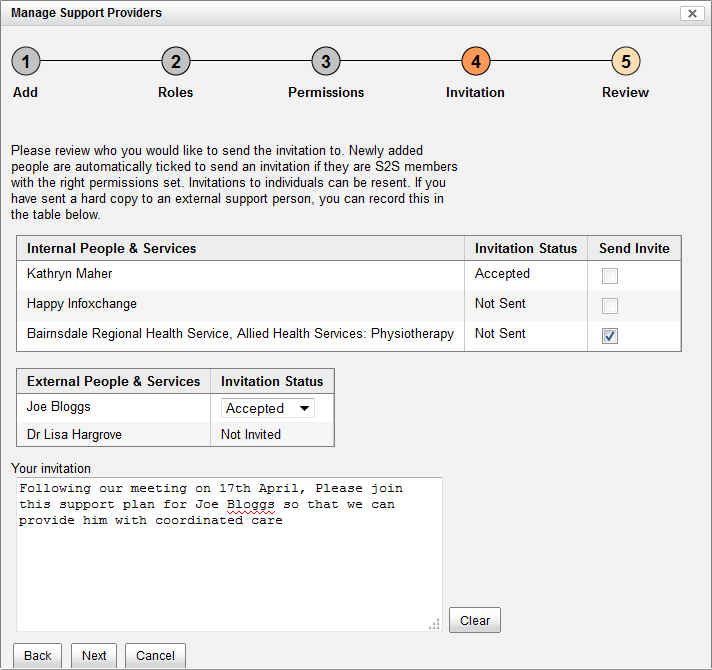4: Invitation
The invitaiton step of adding participants to the support plan displays the current invitation status of the participants and allows you to select participants to send an invitation to. The key worker and the client are pre-populated with 'accepted' under their invitation status. Only Support Plan participants that have been given planning permission can be sent an invitation.
Internal people and services
Newly added participants are automatically ticked to send an invitiation if they are S2S members with planning permission. You can chose to untick the send invitaiton check box if you would like to refine the plan more before sending an invitation.
External people and services
You can edit the client's invitation status manually to 'Not invited', 'Invited', 'Accepted' or 'Declined'. The invitation status of any external participant that has been given planning permission can also be manually selected.
Sending an Invitation
If you chose to invite an Internal participant(s) to join in the support plan discussion, you will be able to write them an invitation note that they will receive it in their email inbox as well as in their red envelope in the S2S eReferral system shown at the top right of the screen next to their name.
Note: You will need to finish and then 'Save Support Plan' before the invitation is sent.
Red envelope example
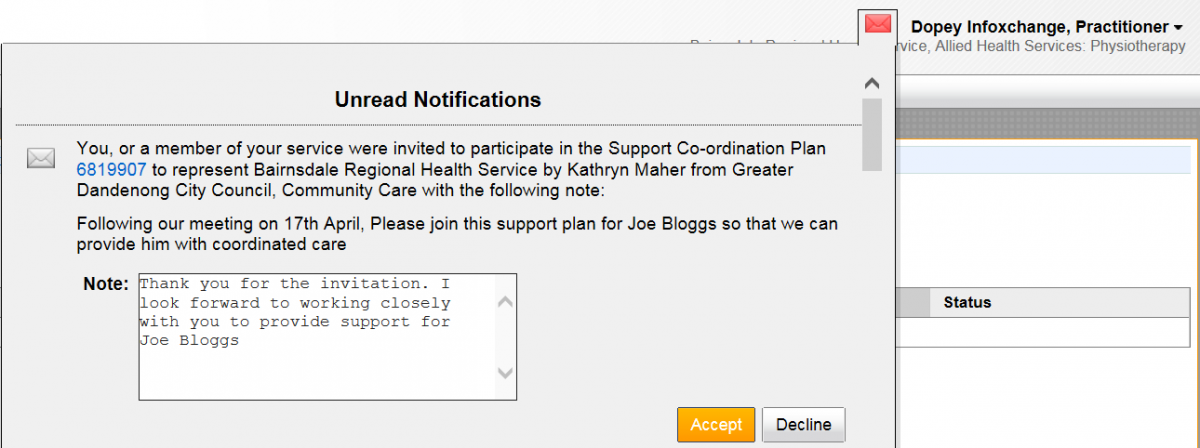
Email Example