1. Edit Participant
You can manage your support provider list by clicking on the 'Manage' button below the people providing support table.
- To add a new participant type in the search field the name of the person, agency or service and click search
- To remove a participant, click on the cross next to their name in the box below the search results.
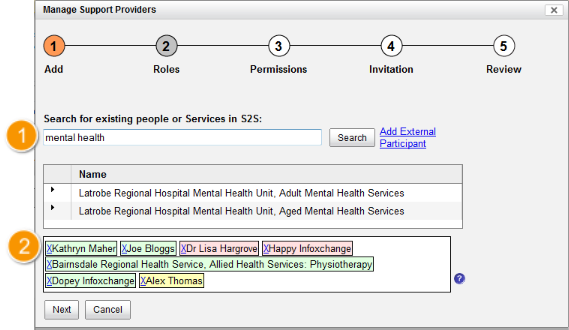
Participants listed in the selection box are colour coded to indicate the status of an invitation.
- Green - Accepted
- Amber - Invited (but not yet accepted/declined)
- Red - Declined
- Grey - Ready to send (but you have not saved the support plan)
- White - Just selected



