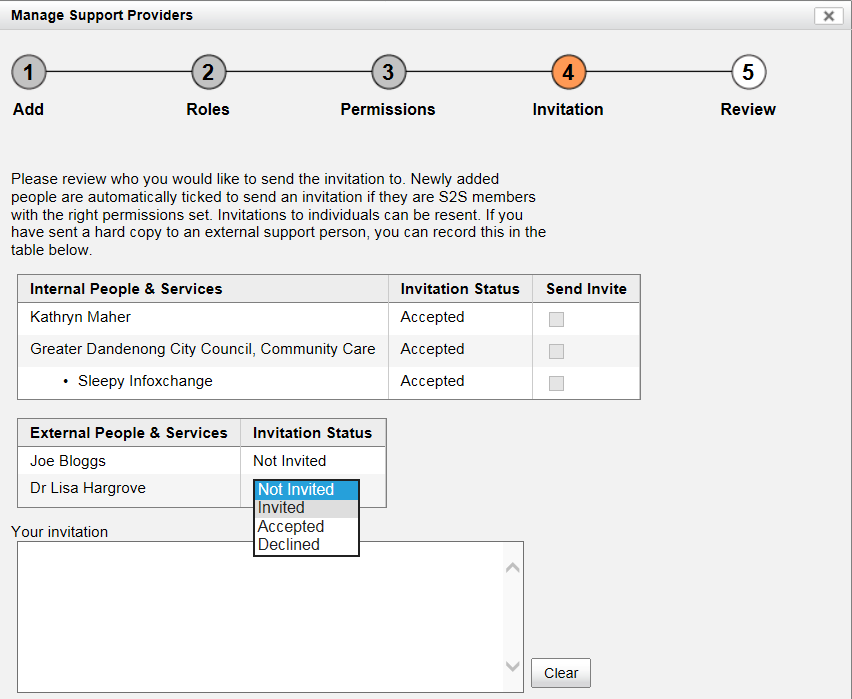4. Edit Invite
The invitaiton step of adding participants to the support plan displays the current invitation status of the participants and allows you to select participants to send an invitation to. Only Support Plan participants that have been given planning permission can be sent an invitation.
Internal people and services
If an invitation has not yet been sent, you are able to edit the invitation message here before sending. It is important to note that the same message will be sent to all participants that have the 'Send Invite' check box selected.
External people and services
You can edit the client's invitation status manually to 'Not invited', 'Invited', 'Accepted' or 'Declined'. The invitation status of any external participant that has been given planning permission can also be manually selected.