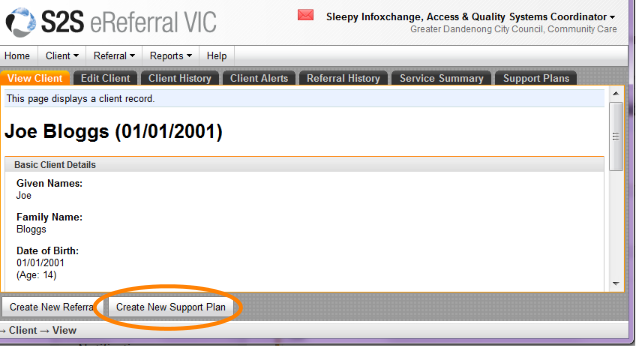Step 1: Create a Support Plan
There are seven main steps when creating an S2S Support Plan:
- Search / Add Client
- Create Support Plan
- Record the reason for the Plan
- Invites Participants and Support Providers to the Plan
- Link or add documents and referrals
- Determine the goals you want acheived
- Review progress
Once you are viewing a client on your screen, click on the 'Create New Support Plan' action button at the bottom of your screen.