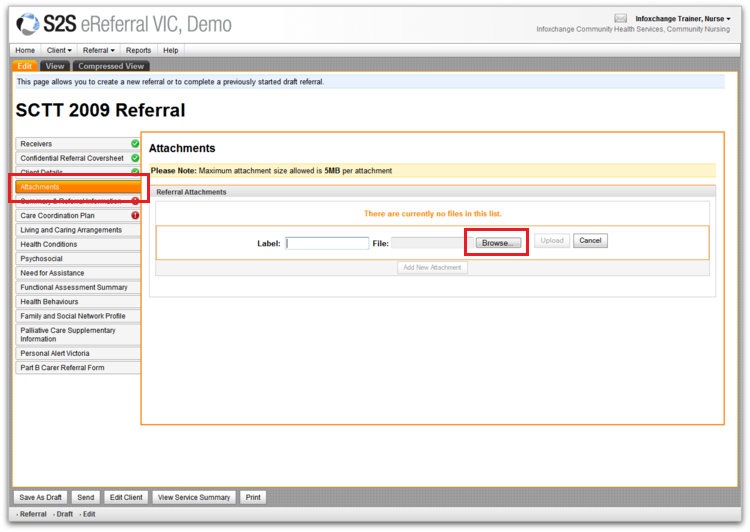Attach SCTT forms
You can add your own SCTT attachments if you have already completed them in your organisation's client management system. You will need to save the file into an appropriate format to send as an attachment prior to commencing the referral process.
- Click on Attachments from the left hand vertical panel menu.
- Click on Add New Attachment.
- Type the SCTT template name you will attach in the Label field (e.g. Psychosocial)
- Click Browse and locate the document you wish to attach.
- The ‘file’ field will automatically populate with the filename of the document you are attaching.
- Click Upload. Repeat the process as necessary. You can add as many attachments as you like.
- You can add, delete or open attachments at any time by clicking the buttons in the options in the area.
userguide_images: