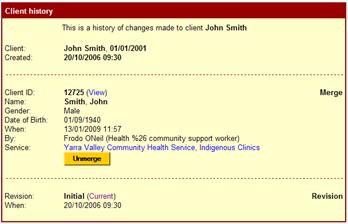Client History Tab
To view the history of changes made to the client's record, click on the Client History tab.
All changes made to client records and tracked and traced in eReferral. Everytime you click 'Save Client' when editing a client record, eReferral will create a revision history. The full revision history can be seen by going to the Client History tab from the Client Record.
If a client has been merged with another client record, it will show up in the client history. If you made a mistake in merging the two records, you can unmerge by clicking on Unmerge.
userguide_images: