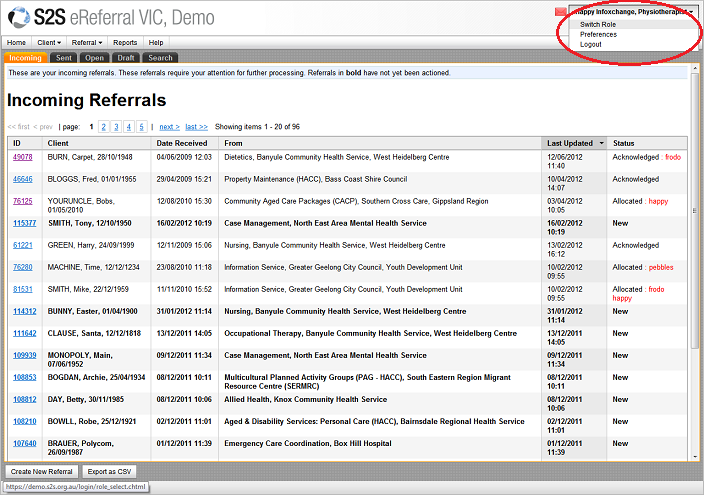Multiple Roles
In the top right hand corner of your screen is your name, your 'role title' and the agency and service associated with that role.
You can have more than one role associated with your login. For example, you might be the Referral Co-ordinator for an Agency AND a Practitioner for a specific service of that agency. Which role you use will depend on which ‘hat’ you are wearing when using eReferral.
If you only have one role in the system, you will be taken directly to your home page after entering your username and password, and you will not have the 'Switch Role' option.
If you do have more than one role, click on the role title you want to use in the left hand column after logging in.
To SWITCH between roles;
1. Use your mouse to hover over the current role and select ‘Switch Role’.
2. This will take you back to the Select Role page.