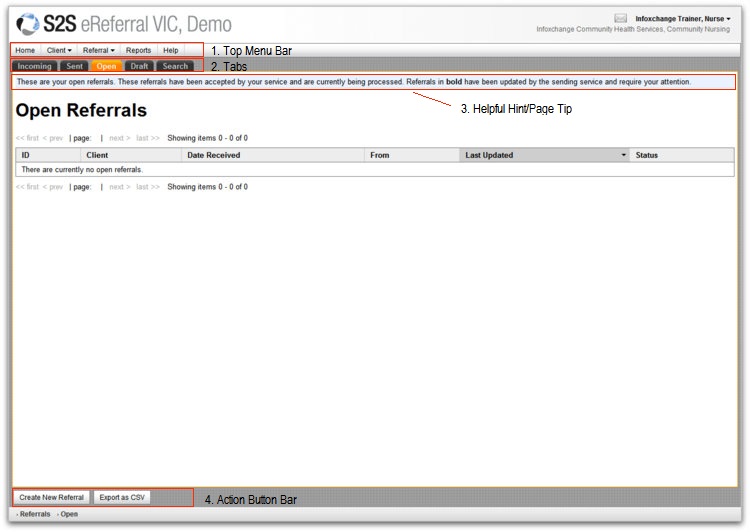Common Page Features
1. Top Menu Bar
This menu bar appears at the top of every page in the eReferral system. Menu headings with a black down arrow next to them indicate that they are drop-down menus and will display options when you hover over them with your mouse. Note that you don’t need to click on the menu heading – simply hovering over it will display the drop-down options.
2. Tabs
Every page you go to will have one or more tabs sitting just underneath the Top Menu Bar. Simply click on the tab you want to move to. The tab you are currently on will be highlighted in orange, the rest will be grey.
3. Helpful Hint/Page Tip
Underneath the tab headers is a light blue banner containing helpful information about the page you are on.
4. Action Button Bar
Some pages in the eReferral system have ‘actions’ associated with them – such as Save, Create New Referral, Search etc. All actions available from a particular page are located in the Action Button Bar at the bottom of the page.