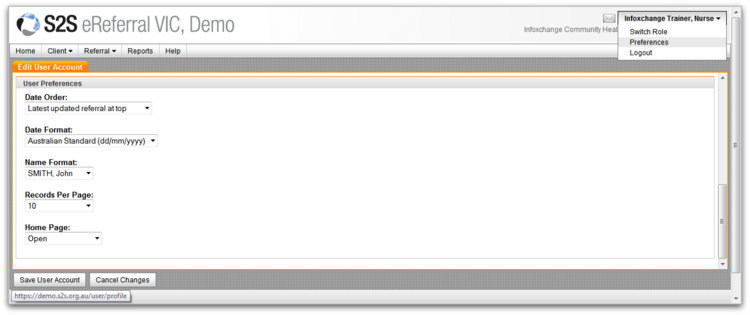Change Preferences
You can customise some basic settings in eReferral such as your home page, name and date format and number of referrals to display per page.
- Hover over your name in the top right hand side of your screen and select Preferences.
- Scroll to the bottom of the page.
- Make your selections.
- Click Save User Account.
- Click Home (you will need to click Home twice if you changed your Home Page preference).
| Date Order |
Choose which date order to display referrals on the Incoming, Sent, Open and Drafts tabs. Most people prefer to have the most recently created or updated referrals at the top. |
| Date Format |
Choose which date format to display all dates in. Most people prefer to use Australian Standard (dd/mm/yyyy)). |
| Name Format |
Choose which name format to display all client names in. |
| Records Per Page |
Choose how many referrals per page you want to see on the Incoming, Sent, Open and Drafts tabs. |
| Home Page | Choose which page you want to be your home page. |
userguide_images: