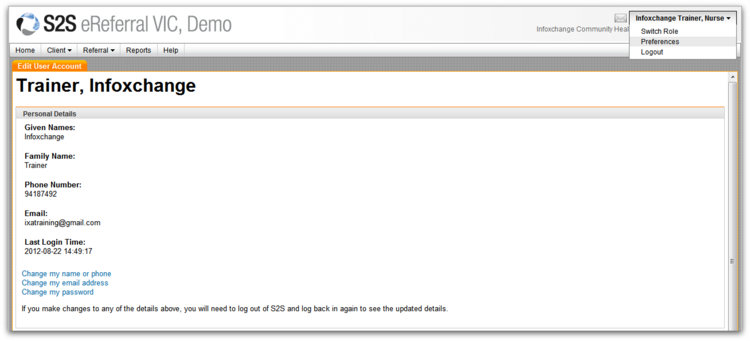Change Personal Details
You can change personal information such as your firstname, lastname, phone number, email address and password via Preferences.
To get into the Preferences, hover over your name in the top right hand side of your screen and select Preferences.
Click on one of the hyperlinks to:
| Change my name or phone |
|
| Change my email address |
|
| Change my password |
|
NB: If you make changes to your details, the changes will not take effect until the next time you login.
userguide_images: