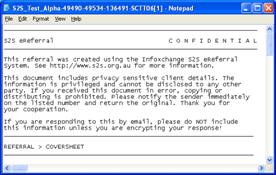Receive an RDNS Referral
The RDNS is not a registered agency of the S2S eReferral system. Therefore, if you receive a referral you receive from RDNS, it will have (Not an S2S Client) next to the client name. Before doing anything, you must assign the RDNS client to a client in the eReferral system.
Assign an RDNS Client to an S2S eReferral Client
The RDNS referral will arrive saying Not an S2S Client because the client record that accompanies the referral is not generated from an S2S eReferral client record and instead arrives as an attachment. However, this does not necessarily mean that the actual client doesn't have a client record in eReferral. Therefore before you process an RDNS referral, its a good idea to know whether the client does have a record in eReferral as you will need to either Assign to an Existing Client or Assign to a New Client record. This will help you work out what you need to do once you get past step 5 below.
- Click on the row of the RDNS Referral you want to open.
- Scroll to the bottom of the page and open the attachment with a series of figures and SCTT09.txt at the end of it
- Leave this attachment open as a reference.
- Scroll back to the top of the page of the Referral.
- Click on the Assign One hyperlink next to the client name.
If the client is NOT an existing client in the eReferral system; click on Assign to a New Client sub-heading from the left-hand vertical menu bar.
If the client IS an existing client in the eReferral system; click on Assign to an Existing Client sub-heading from the left-hand vertical menu bar.