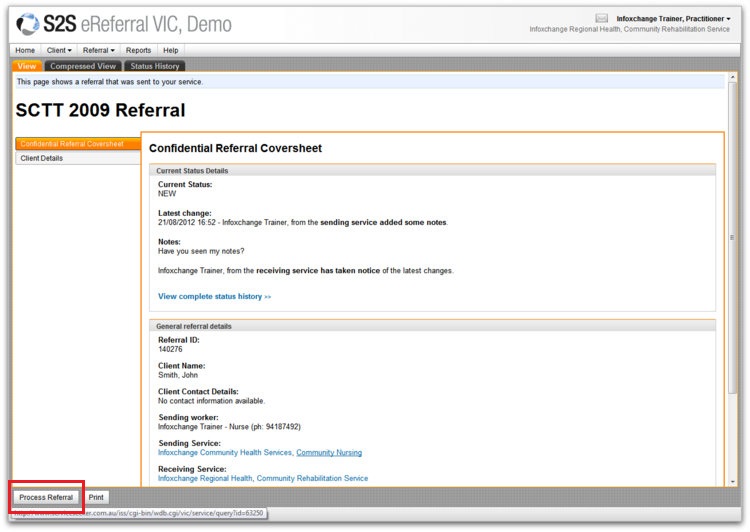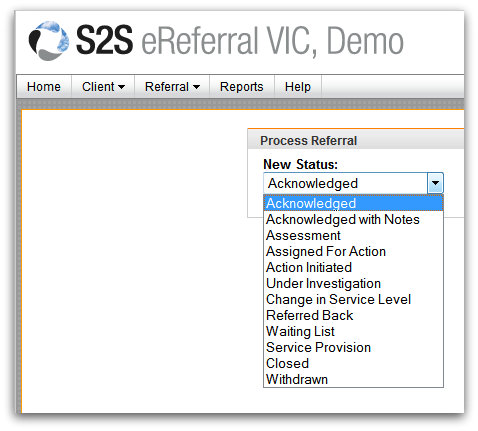Acknowledge an eReferral
For Referral or Service Coordinators only
- Click on a referral with a status of New.
- Click Process Referral.
- Select Acknowledged from the drop-down menu.
- Add any Notes that may indicate to the sender how you plan to deal with the referral.
- Click Save.
- The Current Status will be updated to show ACKNOWLEDGED
userguide_images: