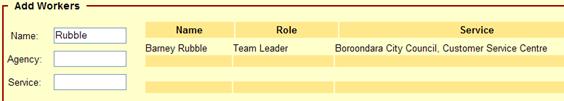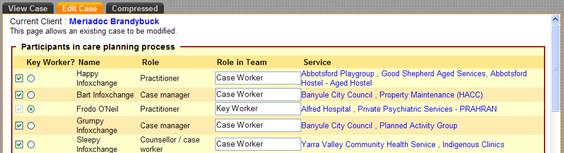Adding Case Workers
Adding Case Workers
The first section allows you to add in the various providers in the planning process for the case. Your name, role and service automatically appear at the top of this section and it allows you to type in your particular role in this case.
In most cases, if you are the person creating the case, you will be the key worker, so you can type ‘key worker’ in the Role in Team Field.
To add other team members, go to the Add Workers section, and type one or all of name, agency or service of a worker on this case and hit the ‘tab’ button. The system will automatically draw a list from the database matching the information that you provided.
To add the worker to the system, click on the row of information on that team member that has appeared. They will be added to the list above for you to type in their role in the team.
You can continue to add more workers in the care planning process.