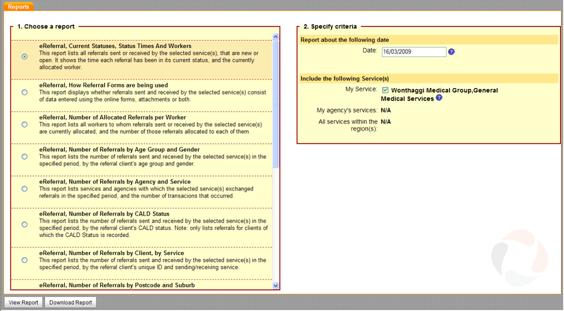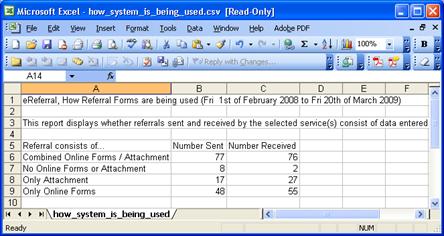Reports
Reports may be generated by any user with a role in the system. Some managers may have report level access only.
Generating Reports
- Go to Reports in the top menu bar.
- Select the desired report type by clicking on the circle to the left.
- Adjust the criteria on the right hand side. Dates can be adjusted to the desired range if the report allows a date range. Services and agencies can be included or excluded from a report if the user has access to more than one agency or service.
- Click on View Report to view the report online or Download Report to export the report in Excel format.
userguide_images: