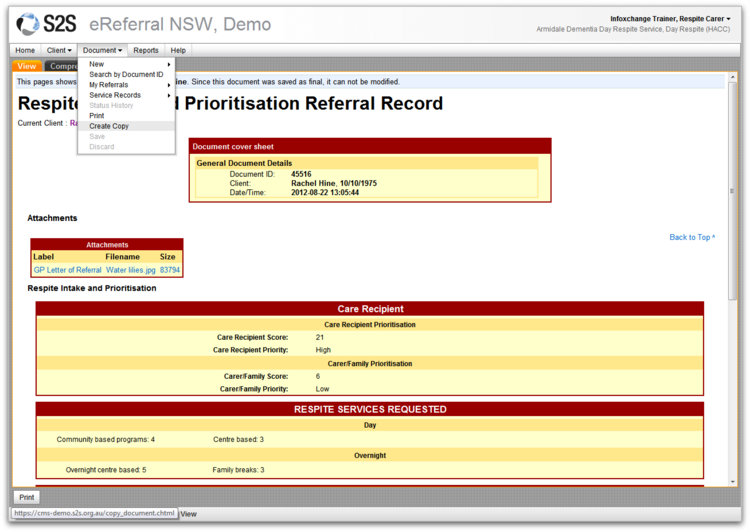Copy Referrals or RIPTs
You can use Create Copy to make a copy of any existing document. It's just like doing a 'Save As'.
You can copy any 'saved' or 'sent' document in eReferral, whether it is a Referral or a RIPT or any other type of form. Use this function when you want to use most of the information contained in the original document, but don't want to have to retype it all.
To Create Copy
- Find and open the document you wish to copy (either do a search by Document ID# or go to the Client Record and click on the Client Documents tab).
- From the Document menu, select Create Copy.
- This is just like doing a 'Save As' - so now you will have an editable copy of the document open that you can update/change.
- When you have finished making your changes, you can either Send it as a Referral, or Save As Final.
userguide_images: