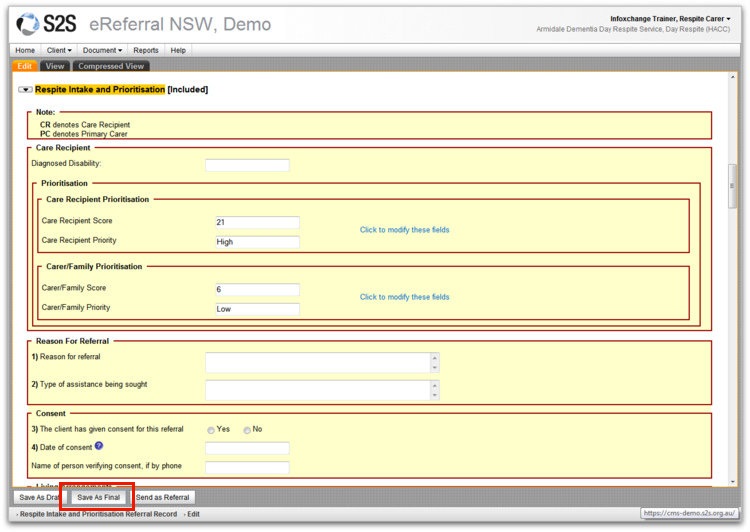Save RIPT As Final
You can save a RIPT without sending it as a referral.
If you need to save or update a RIPT and you don't want to send it as a referral to the RCG group, use the Save As Final option. This saves the RIPT as a 'Document' and not as a Referral.
Save As Final
- Fill in the RIPT (you don't need to select a Receiver).
- When you have finished, click Save As Final from the Action Button Bar.
- Ensure you have ticked the Consent check-box at the bottom of the form.
- Click OK to confirm you wish to save document as a final rather than send as a referral.
userguide_images: