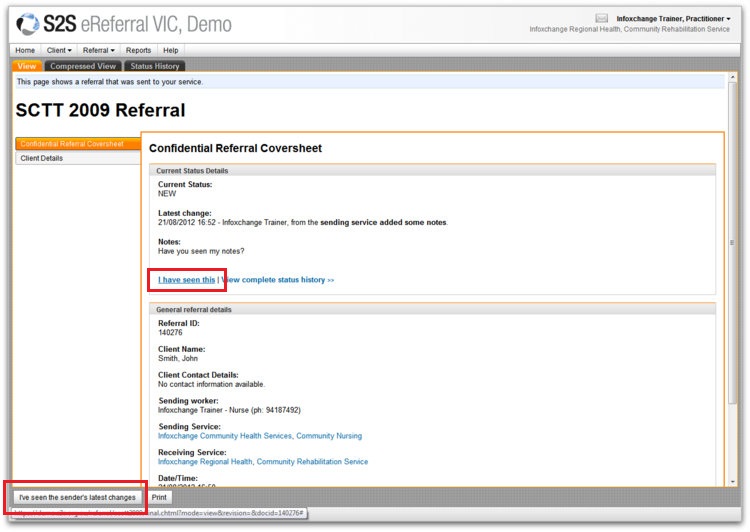eReferral Feedback Loop
Once you have sent a referral you will receive email notification of Status changes that have been made by the receiving service for your client (refer to Incoming Referrals). Initially they will Acknowledge receipt of your referral and then most likely Allocate the referral to the most appropriate team or individual.
To view the Notes regarding status changes, log in to the system and Search for the referral (see Search for Referral). The Referral ID number is in the email.
Once you have read these notes, you must click on the "I’ve seen this" hyperlink either in the body of the Coversheet of the referral, OR from the Action Button Bar.