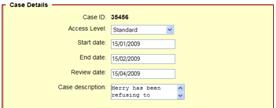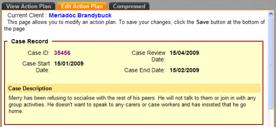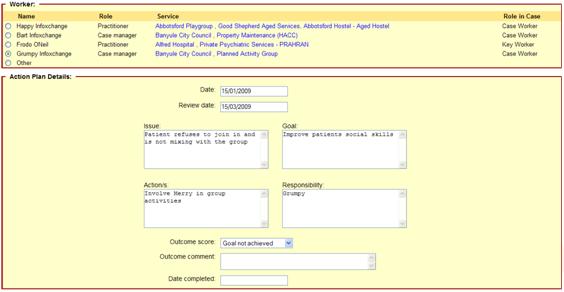Attachments
Attachments in Cases
You can attach any supporting documentation such as social profile, assessments, service plans, support plans, GP plans, advanced care plans, emergency management plans, screening or risk alerts.
Action Plans
Usually cases are set up where agencies are already providing services to the client, and therefore action plans are decided upon as a group. However, if the client doesn’t use the services that will be involved, then the Key Worker may be the sole person to set up the Action Plan. All action plans related to the case will be listed here. To create a new action plan, click on the New Action Plan button at the bottom left hand side of your screen.
The Case Description is automatically displayed in the case record section: You can click on circle to the left of the worker to select them for this particular Action Plan.
Once you have completed filling out the action plan, click Save at the bottom left had side of the screen. Your Action Plan will appear at the bottom of your View Case and Edit Case tabs: