July 5th 2016 Upgrade
Version Upgrade Release V8.25
Infoxchange has upgraded the Alerts and enabled status changes for senders of external PKI/FAX referrals. In ACT some additional fields and sections have been added into the client form and additional status change options have been added to the processing of referrals. The details of the changes to each site are listed below.
ACT
The client form has the additional sections/ fields:
- Client's Children
- homelessness status
- disabilities
- main issue
- initial referral
- Alerts listed when a current alert has been added
Alerts
A new area called 'Alerts' has been enabled and integrated into the client form for the purpose of entering Incident information that is current or past regarding a specific client. Types of incidents that you might want to records are:
Safety
Violence Against Worker
Family Violence
Aggressive Behaviour
Self Harm
Suicidal Ideation
Health
Chronic Medical Condition
Medication
Financial
Debts Owing
Financial Support Provided
Legal
Warrant Pending
Legal Advice Recommended
Alerts can be created by clicking on the Create New Alert button next to the 'Create New Referral' and 'Create New Support Plan' buttons on the client form.
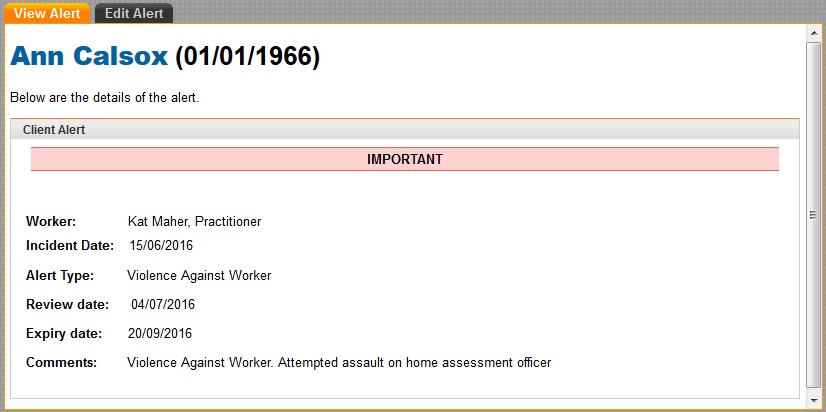
Once an Alert is created and is current, it will display on the client form. You can also see a list of alerts in the View Alerts tab. Current alerts will now also be sent with the client data when sending a referral. This includes sending Faxes and PKI's. Alerts that are no longer current should be closed and will no longer be sent in referrals for that client.
Updating the Status of sent FAX/PKI referrals
Additional status' have been added when processing referrals and senders can now make Status updates of sent faxed/PKI referrals to accurately reflect the current status of sent referrals to services outside S2S.
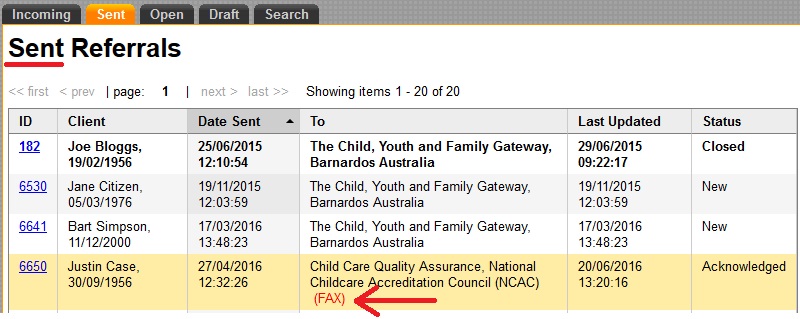
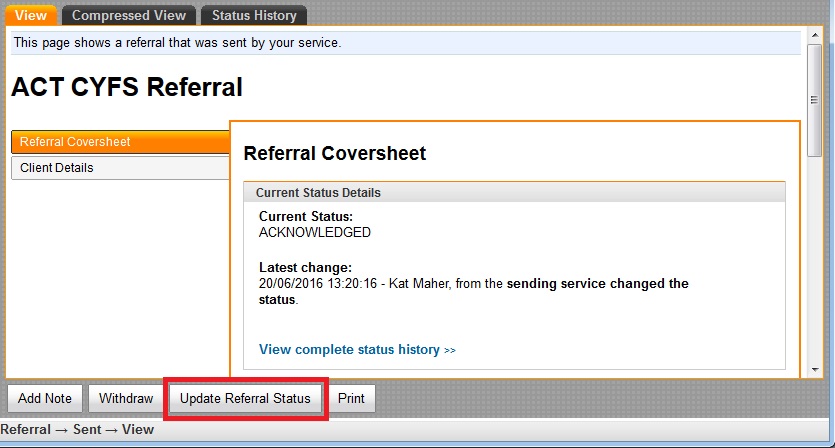
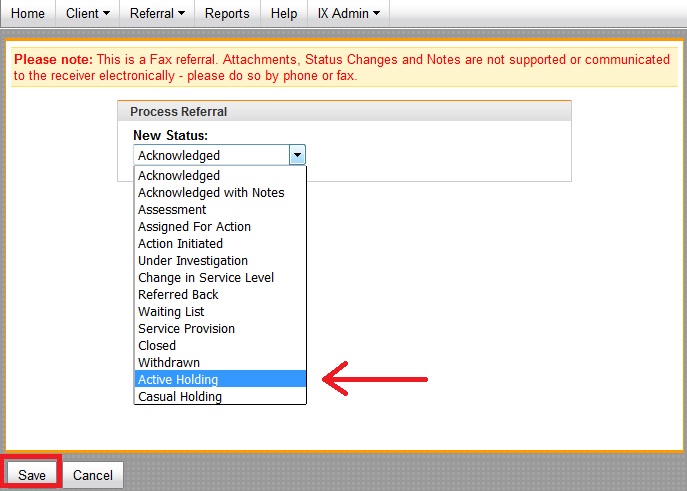
VIC
https://www.s2s.org.au/
https://eastern.s2s.org.au/
Infoxchange has upgraded the way Client Alerts are displayed. Only newly created Alerts will now be displayed and accessible via the View Client and Client Alerts Pages. These new Alerts will also be displayed under Client Details when creating or viewing an S2S referral including external PKI/FAX referrals. As of 5th July, old Alerts are no longer available. Please see the screen shots under ACT for an example of how this looks.
Additional functionality has been added to sent external referrals. You are now able to make Status updates of sent faxed/PKI referrals to accurately reflect the current status of sent referrals to services outside S2S. Please see the screen shots under ACT for an example of how this looks.
NSW
https://nsw-mnc-respite.s2s.org.au/
https://nsw-southern-respite.s2s.org.au/
Please note we have upgraded the look of client alerts and alert information will now also be displayed when sending a referral via FAX/PKI. All existing alerts will still be available in the new format. Please see the screen shots under ACT for an example of how view alerts now looks.
Additional functionality has been added to sent external referrals. You are now able to make Status updates of sent faxed/PKI referrals to accurately reflect the current status of sent referrals to services outside S2S. Please see the screen shots under ACT for an example of how this looks.



