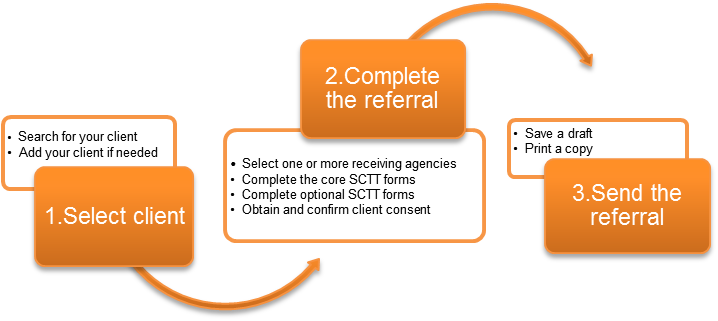Create & Send an eReferral
Overview
There are three main steps when creating an S2S referral, however there are variables with each referral – such as which SCTT forms need to be completed. The diagram below shows you the three main steps and highlights some of the variables. The remainder of this section details how to complete each step.
userguide_images: